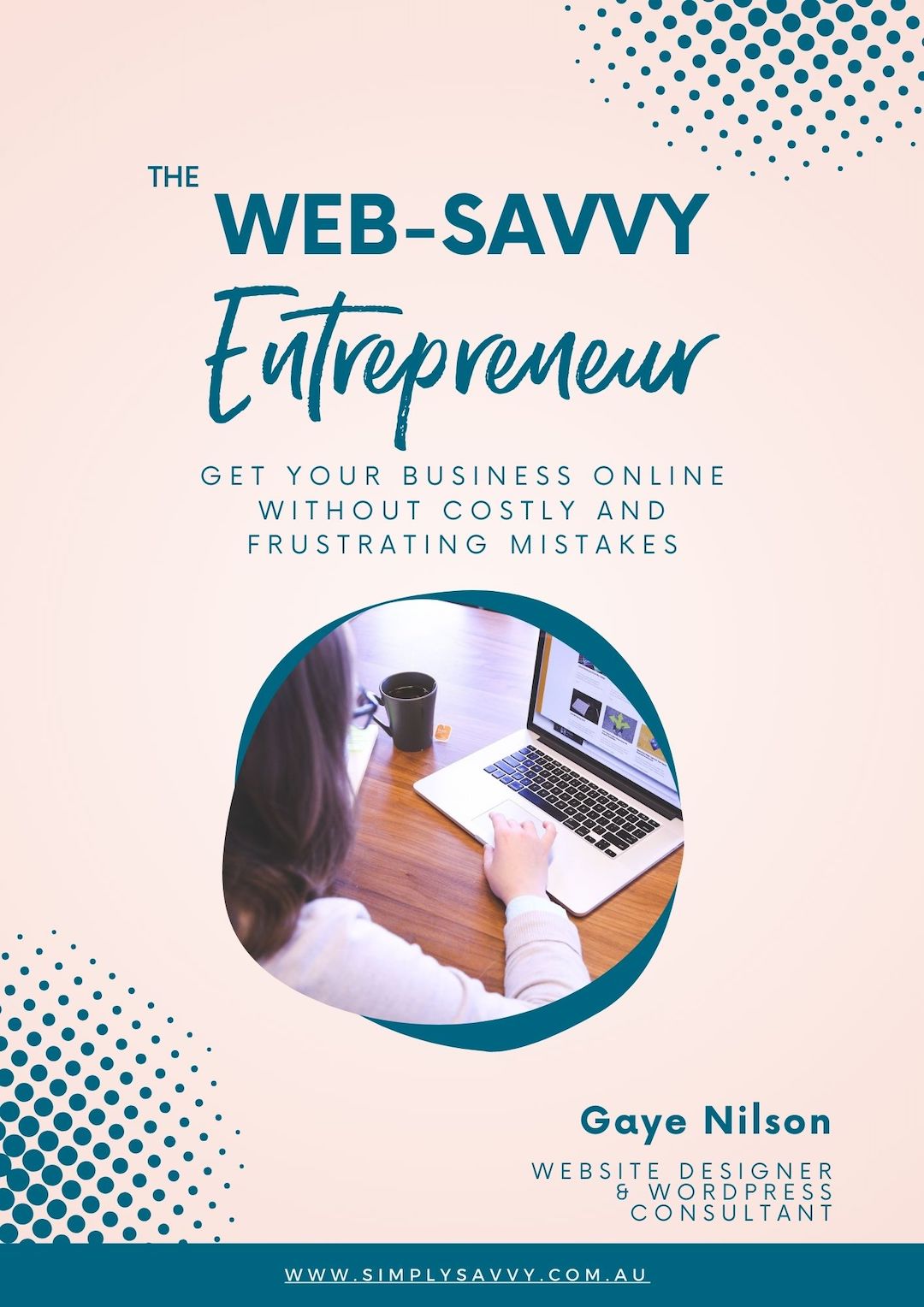After the year we’ve just had, I think we’re all in need of a refresh!
Read on for my top 7 tips to make sure your website is recharged and ready for action in 2021.
Remove any old promotions or events
It’s so easy to forget all about these in the flurry of activity around organising and running them, so make sure you check for anything that’s now obsolete or where you need to update the details. Nothing makes a website look more stale than expired offerings.
>> Tip: Use an events calendar plugin, such as Modern Events Calendar Lite, to make it easy to manage your workshops or events and have them removed automatically after the event has passed.
Review your newsletter opt-ins and lead magnets
How has your sign-up rate been this past year? Could you tizzy-up the wording, make it a bit more enticing? Forget the boring standard “Sign up to receive our newsletter”, that doesn’t get you anywhere! Try something fun and unique, and/or offer a really useful lead magnet that your customers can’t resist.
Also make sure to review and update your welcome sequence emails (the ones you set up in something like MailChimp or Mailerlite) – and remember the purpose of these is to make your new subscribers feel welcome, not to bombard them with salesy emails.
Lastly, make sure you test your newsletter signups.
>> Tip: As MailChimp etc won’t accept duplicate email addresses and you’ve probably used yours in the past, you can use this trick if you have a gmail account (or GSuite with your own domain).
Simply add a + and some text AFTER your name but BEFORE the @ (i.e. I could use gaye+testmysignup @simplysavvy.com.au) and the email provider will see it as a unique address but you will receive the emails sent to that address. How cool is that!?
Revise your bio
There’s no time like a new year for a bit of a reinvention! If you’re like many business owners you may have taken some time out over the holidays to reflect on the year that’s ending and make new goals and plans for the year ahead.
Even if you’re not completely changing direction, it’s a good time to polish up your About page and let your customers get to know you better with a peek into your latest accomplishments and your vision for your life and business for the year to come.
Add new testimonials and reviews
You’ve probably got a HEAP of new testimonials and reviews from the past year and they really should be on display for the world to see! There are plugins you can use to make it really easy to add them – check out BNE Testimonials for a simple, free option (the pro version gives lots more display options and isn’t too pricey).
Another option is to embed your Facebook or Google reviews directly into your site so they automatically update when new ones are added. There are usually limitations on how many will be shown with the free versions, but again the pro versions aren’t generally too pricey. Have a look at WP Google Review Slider (they also have a Facebook version), or Reviews and Rating – Google My Business.
Test your contact forms
Not been getting many enquiries lately? Are you sure your contact form is working? Give it a test now – you really should be doing this every month you know!
Test all links still work
Maybe you changed a page or post name and forgot to check if there were any links to it (tsk tsk – this is also bad for SEO! If you must do this, make sure you add a 301 redirection; the Redirection plugin makes it easy).
If you have any links out to pages or posts on external sites, are you sure these are still current? It’s very frustrating for your customers when they are sent to dead links 🙁
The Broken Link Checker plugin makes it easy to test and monitor all internal and external links.
Update the date in your footer
If you are showing the year in your copyright line at the bottom of your footer, you may need to update it manually if it hasn’t been set up to do it automatically. As to how and where you update it – this depends entirely on your chosen theme. Just look for ‘footer settings’, usually found under something like ‘options’.
If you’re using the Divi theme it’s pretty easy – just go to Appearance > Customise, then go into Footer > Bottom Bar, and at the bottom of the screen you will see a box where you can update the content of your footer. Easy!
>> Bonus tips …
Some other things to check and update while you’re at it:
- Your email signature and any out-of-office messages
- Your bio, links, offers, opt-ins etc on all your other social media platforms