Let’s talk about what content should you include on your website
>> Part Four in the series The Top 5 Things You Need To Launch Your Website and Get Found Online (here’s the initial overview post in case you missed it).
This is a question that comes up time and time again. Knowing what content needs to be included, and how to write that content, is probably the hardest part of building a website.
In this post we’ll have a look at what pages you need and the overall structure of those pages. Then I’ll share a few tips on how to write great content.
Essential website pages
Think about what your visitors will expect to find when they are on your website. This is the key to making it simple for them to navigate and take action. If you make it complicated they will get fed up and leave.
Apart from your homepage, people will often look for an about page. I know I do, because I want to find out about the business that I’m looking at and the person behind it. It is a given that you need to have some sort of information about yourself and how you help your ideal customer.
Next you’ll need a page about your products or services, and possibly sub-pages if you want to break it down and add more detailed information.
Make sure you clearly explain…
- What exactly do you offer?
- What are the benefits, as opposed to just the features?
- Who do you help and how do you help them?
Also include information about how people can work with you – what is your process? What can they expect? Include pricing or indicative pricing if that’s appropriate.
Your contact details need to be really easy to find so that people can get in touch with you. You can include these in your website footer and/or header, but also add a contact page as often people will look for that in your menu.
Of course there are other pages you may like to include, such as a testimonials page, resources or FAQ page, plus you may want to add a blog as this is a great way to improve your SEO (which we’ll talk about more in the next post!).
Lastly, it is legally required in Australia to include a privacy policy on your site if you’re taking people’s contact information, as well as your website terms and conditions. You can find more information about these requirements at Legal123 (this is where I purchased my website legal package).
Your online home(page)
Your homepage is the most important page on your site. The approach I generally suggest when you’re creating your content is to start with your services or products. Get the content for these pages fleshed out and identify the top 2 or 3 offerings that you want to focus on most.
These will then be the focus points on your homepage and will lead to your services/products pages for more detailed information.
We’ll do the same thing with your About page. Once you have written the content for this page you can create a summary, 2 or 3 short paragraphs, to add to the homepage with a link to your full About page.
Basic homepage structure:
- A header area with headline, sub-heading or tagline, and a great image to create interest and engagement.
- Your offer – make it clear who you serve and how you help them. Highlight the problems or pain points that your customers are experiencing that your offer can help solve.
- Why you – what is your unique selling proposition? Why should they choose you?
What are the benefits of working with you (as opposed to just listing the features of your offer). - Social proof – include testimonials and reviews.
- Introductory section with a link to your about page so people can find out more.
- Call to action – tell people what you want them to do next, what are the next steps.
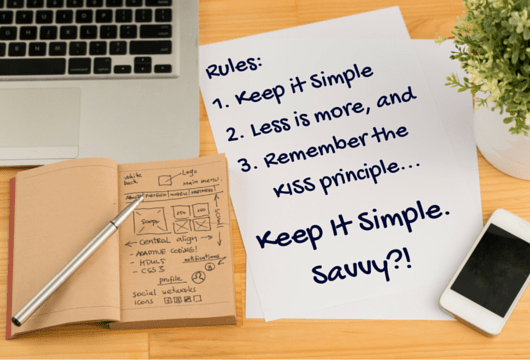
Copy that!
The idea with your content is to engage and convert your visitors. You need to build trust, make them feel understood, start a conversation. So understanding your audience and the language that they’re using is important.
Always encourage them along their journey to take that next step, whether that might be to get in touch by phone, send an email inquiry or complete a contact form – whatever it is that you want them to do. You might want them to follow you or share some of your content on social media. Or you might want them to opt into your email list, which is an excellent idea because your people will often be doing a bit of research, perhaps shopping around, and they might not be ready to buy immediately. If you have an email list you then have an opportunity for them to get to know you and they might be interested in doing business down the track.
If you enjoy writing, it’s really not too difficult. Here are a few tips to get you started:
- Put the most important stuff first, and use headings to draw attention
- Make it focussed – set a specific goal for each page
- Write like you speak – keeping it conversational helps to engage with your audience
- Use positive and simple language
- Just write! Get that first draft out of your head and then go back and edit and cut it down.
Lastly, get some help if you need it. If you don’t have the time and don’t want the stress, there are many talented copywriters available who can take what’s in your head and make sense of it for you.
Remember, first impressions really count
There’s nothing worse than arriving on a website and being hit with a wall of text. Very off-putting! Be sure to use a balance of text and whitespace using short paragraphs to break it up, plus headings, sub-headings and bullet points. Make the navigation simple with the “three-click rule”, which says your visitors shouldn’t have to click any more than three times to find the information they need.
And finally, the all-important spelling and grammar. If you’re not the best at those things yourself, try to find someone to have a look over for you. It is essential to keep that professional impression.
Need more help?
I hope this post has given you some helpful pointers about creating great content for your website, but if you have more questions or need any help, you can get in touch with me either on my contact page or my Facebook page.
You can also view my video on this topic on my YouTube channel.
Next steps…
Watch out for part 5, the final post in this series where we’ll be looking at how you can get found online, including:
- what is SEO – on-page and off-page
- finding the right keywords to use
- how long you can expect it to take
>> Have you joined my Website DIYers Hub yet? <<
This is a friendly place to interact and get support, feedback and encouragement, helping you to:
- Feel less stuck, more confident, and more in control
- Learn about ways to improve your website along with problem-solving tips and short tutorials
- Get online, get found, and get web savvy!
As a website coach for micro-business owners, I am here to help you with getting online and learning how to create, update and get better results from your WordPress website.

