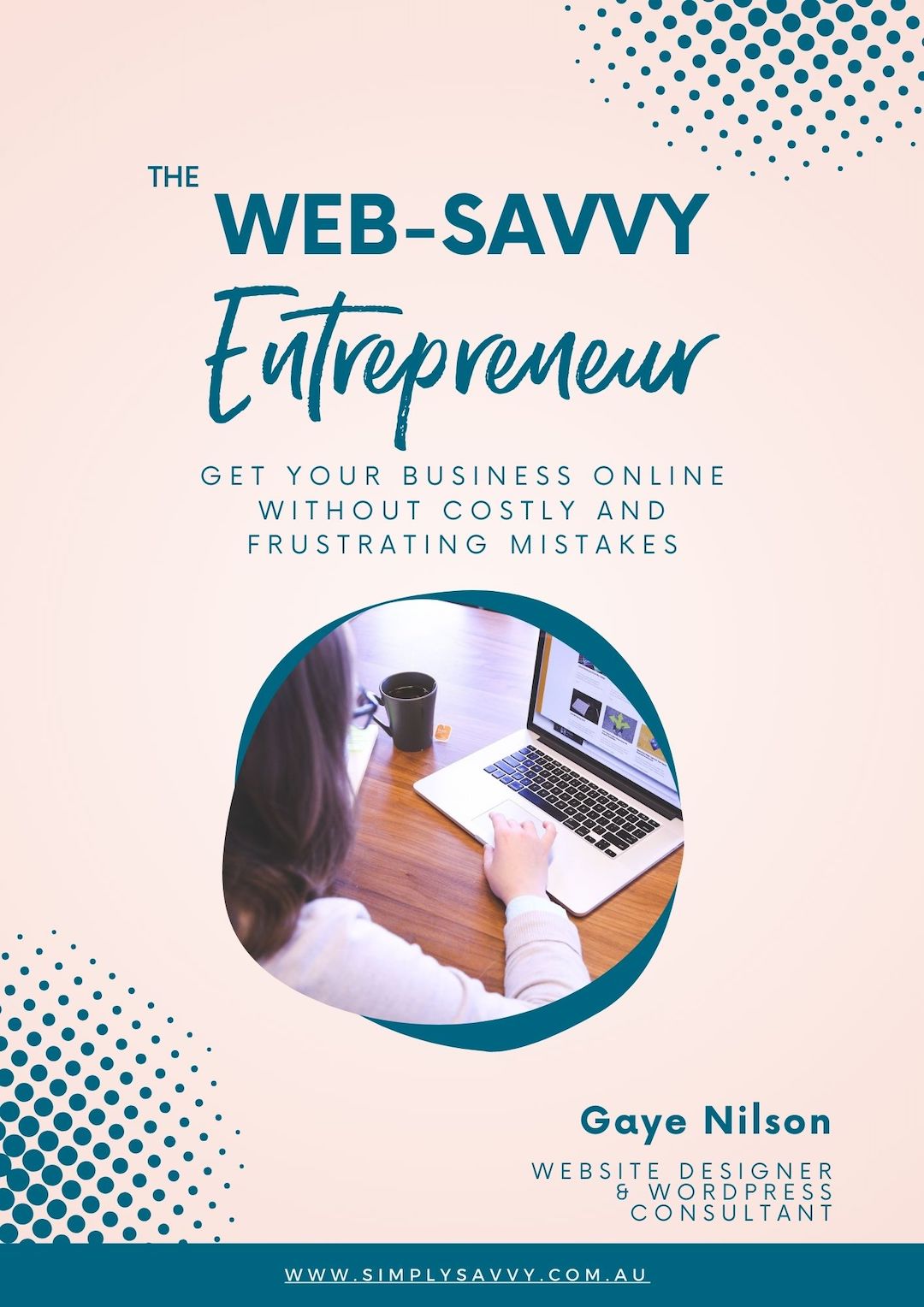Confused about choosing the right platform for your micro business website?
>> Part One in the series The Top 5 Things You Need To Launch Your Website and Get Found Online (here’s the initial overview post in case you missed it).
There are lots of different options for getting a website online,
…and it comes down to knowing what your goals are for your website and for your business.
- If you do most of your marketing offline, and just need somewhere you can send potential clients to find out more about you, you may only need a simple portfolio or brochure site, something that showcases your authority.
- If you need a site that will be the main driver for generating leads for your business, then it’s important to have a strategy going forward, and to understand the different factors that need to be in place to achieve this.
More on that in the next few posts, but for now let’s focus on choosing your platform and what sort of costs you can expect to get online.
Which platform is right for me?
First, let’s look at the pros and cons of the different platforms that are available.
There are a lot of options available, but I love working with WordPress. It powers over a third of the internet.
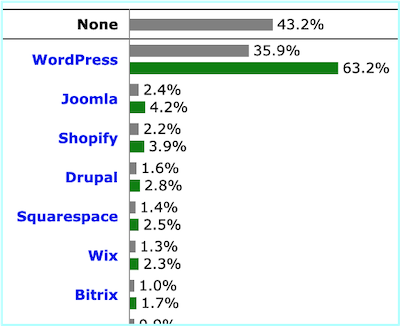
In this recent graph (Source: https://w3techs.com/technologies/overview/content_management) WordPress is sitting at 35.9% which means that out of all of the millions of websites on the internet, nearly 36% are powered by WordPress. You can see some of the other options below that and the percentages of their usage for websites. At the very top, where it says ‘none’, this means websites that aren’t using a content management system (these are usually custom coded sites, or old hand-coded sites).
WordPress also holds 63.2% market share amongst other content management systems such as Joomla, Squarespace and Wix. This shows just how popular WordPress is!
What is a CMS?
A content management system, or CMS, makes it easier for you to create and manage your website content. It has all the functions and features you need to add your text and images, without having to know code.
Why is WordPress so popular?
● It has the flexibility to grow and evolve with your business needs
● There is a vast range of plugins available which means you can basically do anything you want with it
● It’s very easy to use once you get past the initial learning curve
There’s also a HUGE community around WordPress worldwide, and that’s one of the things I really love most about WordPress! If you need help with anything, you’re sure to find it in an online group, at a local Meetup, or at one of the many WordCamps that are run just about weekly all around the world (at least they were up until the dreaded covid hit – hopefully they’ll be back before too long!).
What about other platforms?
Platforms such as Wix and Squarespace can make it relatively easy for you when you’re just starting out and want a very simple website. They do all have their own learning curves though, and while they may be cheap to start off, if you want to add extra functionality you will need to upgrade your subscription.
Shopify is a platform which is specifically for e-commerce, so if you’re building an online shop with products for sale, then Shopify could be a good bet for you as it has all the shopping cart and payment gateway functionality built in.
What about the costs?
Domain costs
Whatever platform you choose to go with you’ll need to register a domain. Some will offer a free domain when you first sign up, usually for the first year.
To purchase your own domain from a domain registrar will cost around $15 a year (dot com), or about $25 for two years (dot com dot au). These will then need to be renewed every year or two years.
Website hosting costs
For decent website hosting for WordPress you can expect to pay around $15 a month. You can certainly get it cheaper, but with website hosting – as with many things in life – you get what you pay for!
The other platforms will vary in cost. Some have a free option that you can start with, but then when you want to add any extra functionality, you generally have to start paying for a monthly or annual subscription.
For instance,
- Wix starts from around $10 US per month
- Weebly from about $15 US per month
- Squarespace from approximately $16 US per month, and
- Shopify from around $29 US per month
These are your basic level prices. When you want to add extra functionality, then you need to upgrade to a higher level, so it pays to have a look at those costs and weigh up the difference.
With WordPress, you also have many options to upgrade depending on what features you’re looking for. There are thousands of free themes and plugins available which will more than likely cover everything you need, but there are also many premium options that you can purchase.
That’s just a snapshot of the sort of costs that you can expect when starting out. As for building the site itself, the costs will depend on whether you prefer to invest your time to learn how to do it yourself, or to invest your money in paying someone to do it for you.
Next steps…
Watch out for part 2 where I’ll be helping you understand the ins and outs of domains and website hosting, so that you can make better decisions and avoid getting ripped off!
Have you joined my Website DIYers Hub yet?
This is a friendly place to interact and get support, feedback and encouragement, helping you to:
- Feel less stuck, more confident, and more in control
- Learn about ways to improve your website along with problem-solving tips and short tutorials
- Get online, get found, and get web savvy!
As a website coach for micro-business owners, I am here to help you with getting online and learning how to create, update and get better results from your WordPress website.
Hope to see you there soon!
Gaye
[et_bloom_inline optin_id=”optin_1″]