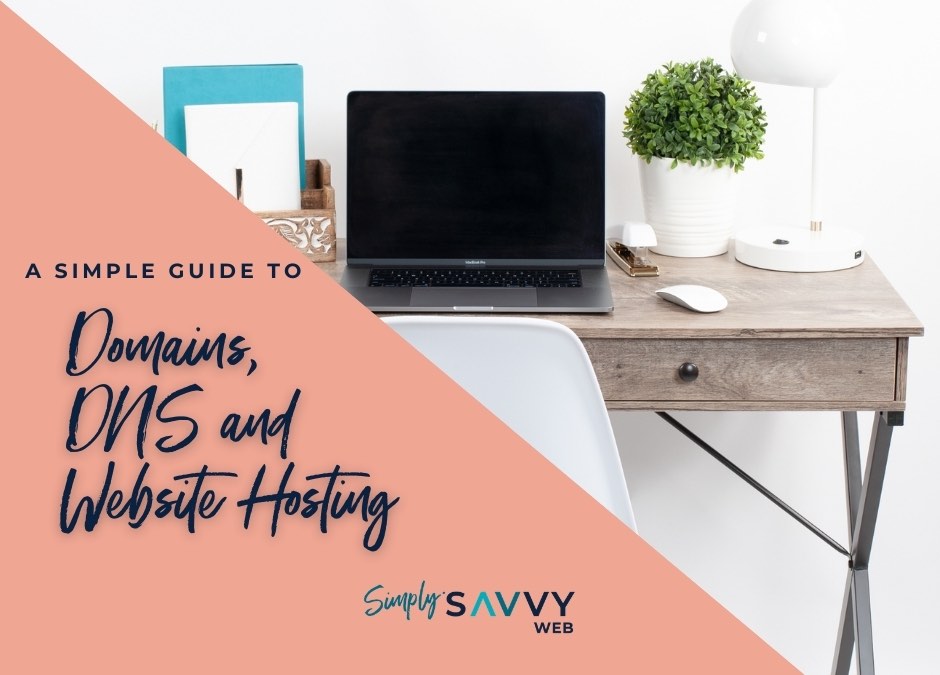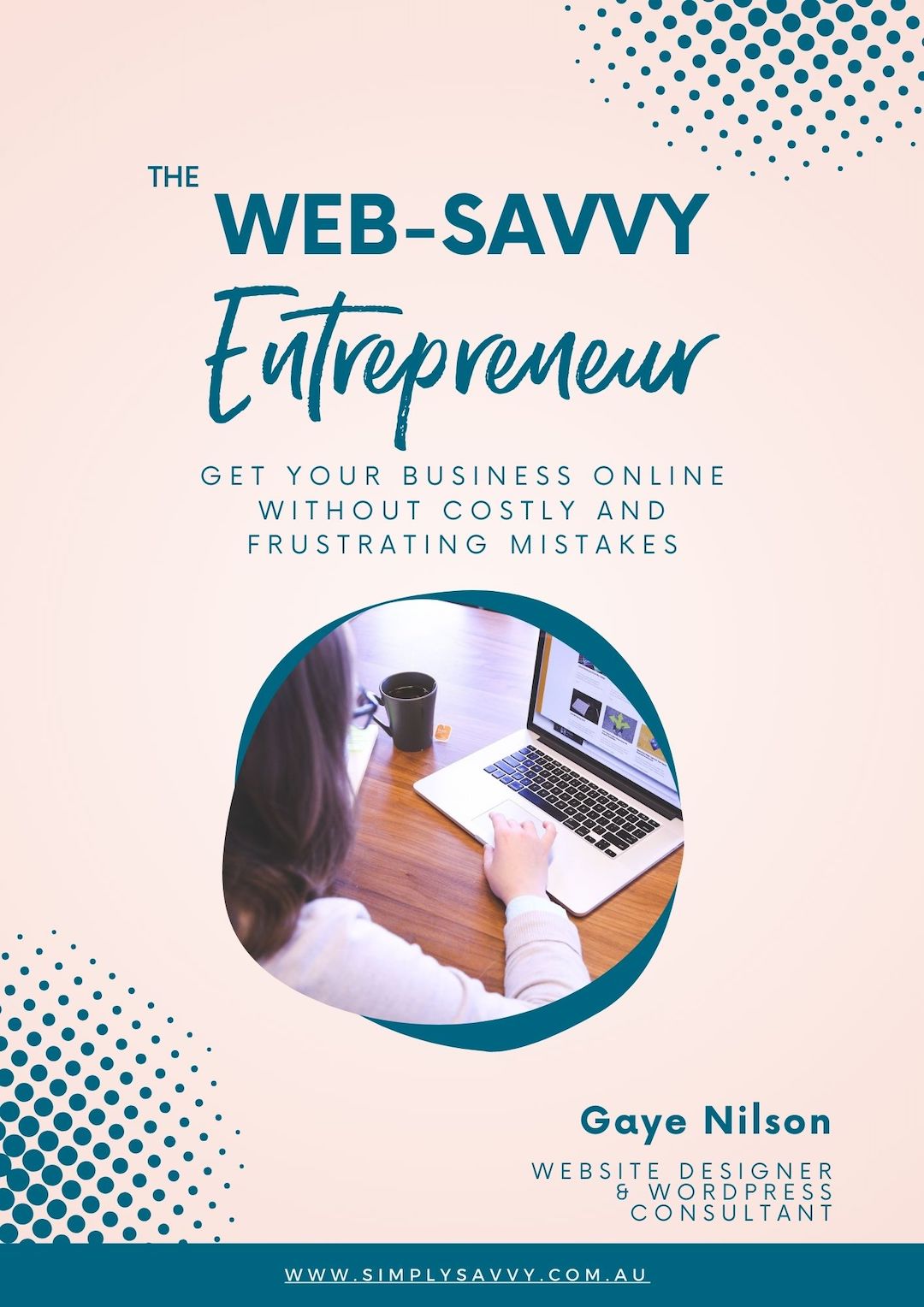Confused about domains and website hosting?
>> Part Two in the series The Top 5 Things You Need To Launch Your Website and Get Found Online (here’s the initial overview post in case you missed it).
Domains – hosting – DNS…
There’s often a lot of confusion around these techie-sounding terms, as well as the whole process of registering your domain and buying website hosting.
In this post we’ll break these things down so that you’ll know what to look out for and can avoid getting ripped off.
- What is the difference between your domain and your website hosting?
- How is your domain linked to your website?
- What to look out for when registering a domain
- What to look for when purchasing website hosting
What is a domain and what is website hosting?
Domains
Your domain is the address of your website which you register with what’s called a domain registrar. Domain registrars are companies authorised by the central domain authority (in Australia that is auDA) to administer domain names. There are a lot of companies that offer domain registration services; some are more expensive than others, some have better features and offer easier management. I use and recommend Digital Pacific, which is an Australian company – the best prices I’ve found, easy to use management panel, and great customer service.
Others you’ve probably heard of include GoDaddy and Crazy Domains; I have dealt with these on behalf of clients, and found them more difficult to use and I wouldn’t recommend them.
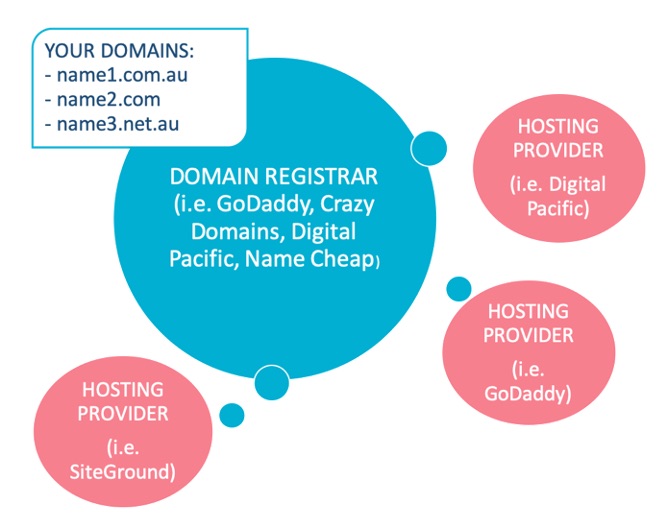
Website hosting
The files and database that make up your website need to be stored on a server that runs special ‘web server’ software that a web browser (such as Chrome) connects to to display the website. Therefore, the fee you pay to your hosting provider is for the rental of space on their servers, and their management of the servers.
Often domain registrars will also offer website hosting, but you don’t have to use the same company for both, they can be kept separate. I’ll talk more about what to look out for below.
How is your domain linked to your website?
Enter the Domain Name System…
The DNS or Domain Name System is what links your domain and hosting together.
You might have heard the term ‘DNS server’; these are servers located all around the world that host domain records. It’s sort of like the phonebook of the Internet; it translates the domain name into an IP address (e.g. 203.1.44.23) which corresponds to the server where it is hosted. Computers can only talk in numbers!
Things to look out for when registering your domain
When buying your domain there are a few things you need to know.
Domain renewals
Firstly, your domain is only ‘rented’ for a period of time, which could be annually, biannually or longer. For instance, for .com domains, it is usually an annual renewal and for .com.au it’s usually a minimum of two years.
It’s important to pay the renewal fee when it comes due, otherwise the domain will expire. This means your website will go down and won’t be accessible, and if you have your email linked to your domain these will also become inaccessible.
As a guide, it should cost you around $25 for two years renewal for a .com.au domain and around $15 for a .com.
DNS management
Being able to manage your DNS records is an important function, but some registrars sadly make this very difficult and require you to pay extra for the ‘privilege’. This is another reason I advise to steer clear of those that offer a really cheap initial registration, as they will often hit you with other fees you don’t expect.
Domain scams
The other thing to watch out for are offers to register your domain that arrive in the mail. I see this quite often when someone starts a business; they register their business name and then they start receiving offers to secure their domain for some inflated price. Just ignore those – throw them into the bin!
How to register your domain
The registration process is very simple – you type in the domain that you want then click the ‘Register’ button and it will have a look and make sure that domain is available. If it’s available you’ll be able to add it to the cart and complete the purchase.
>> If you’re registering a .au domain, you will need a valid ABN or ACN to proceed.
If your domain isn’t available, it will let you know, and it will give you a list of alternatives that you might want to look at.
What to look for when purchasing website hosting
Website security
The most important thing is an SSL certificate. Most good hosts these days will include a free SSL option (usually Let’s Encrypt), but there are some hosts that don’t include it – so they might look cheap when you’re looking at the hosting options, but then you’ll need to pay for your SSL on top.
Access and ownership
You need to have full access to the back end. Most website hosts will have something like a cPanel or a Plesk control panel, which allows you access to the files, database, and hosting settings. Even if you’re not comfortable yourself getting into the back end of the hosting server, if you have any issues or you just need it looked after, your web designer will need this access. I’ve come across a few hosts that have made it difficult to get access to do what I need to do, causing delays in fixing issues.
Data centre location
Generally, it’s best for your website to be located close to where your target market is located. So if you and your customers are in Australia, then you would want an Australian service which not only makes things easier when you want to contact them, but the big plus is your website will load quicker giving your users a great experience!
Easy staging sites for testing
One-click staging is quite commonly available, and is very handy if you want to do some major work on your website. It allows you to easily make a copy of your site so you can make changes without affecting your live site, and then when you’re happy with the changes you can push it to your live site quickly and easily.
Customer support
Last but far from least is the support options that they offer. All of them will offer support in one way or another, usually via chat or a ticketing system. Probably the best way to find out whether a company offers good support or not is to have a look at reviews – so just Google ‘reviews for hostname’ and see what comes up.
Make sure you check what the fees will be on renewal, especially if you have gone with a cheap hosting option to begin with. Often, you will see a big jump in price when you go to renew.
Need more help?
That wraps up all the deets on domains and hosting, but if you have more questions or need any help, you can get in touch with me either on my contact page or my Facebook page.
You can also view my video on this topic on my YouTube channel.
Next steps…
Watch out for part 3 where I’ll break down what it takes to make a good first impression for your website visitors with branding
>> Have you joined my Website DIYers Hub yet?
This is a friendly place to interact and get support, feedback and encouragement, helping you to:
- Feel less stuck, more confident, and more in control
- Learn about ways to improve your website along with problem-solving tips and short tutorials
- Get online, get found, and get web savvy!
As a website coach for micro-business owners, I am here to help you with getting online and learning how to create, update and get better results from your WordPress website.
Hope to see you there soon!
Gaye
[et_bloom_inline optin_id=”optin_1″]